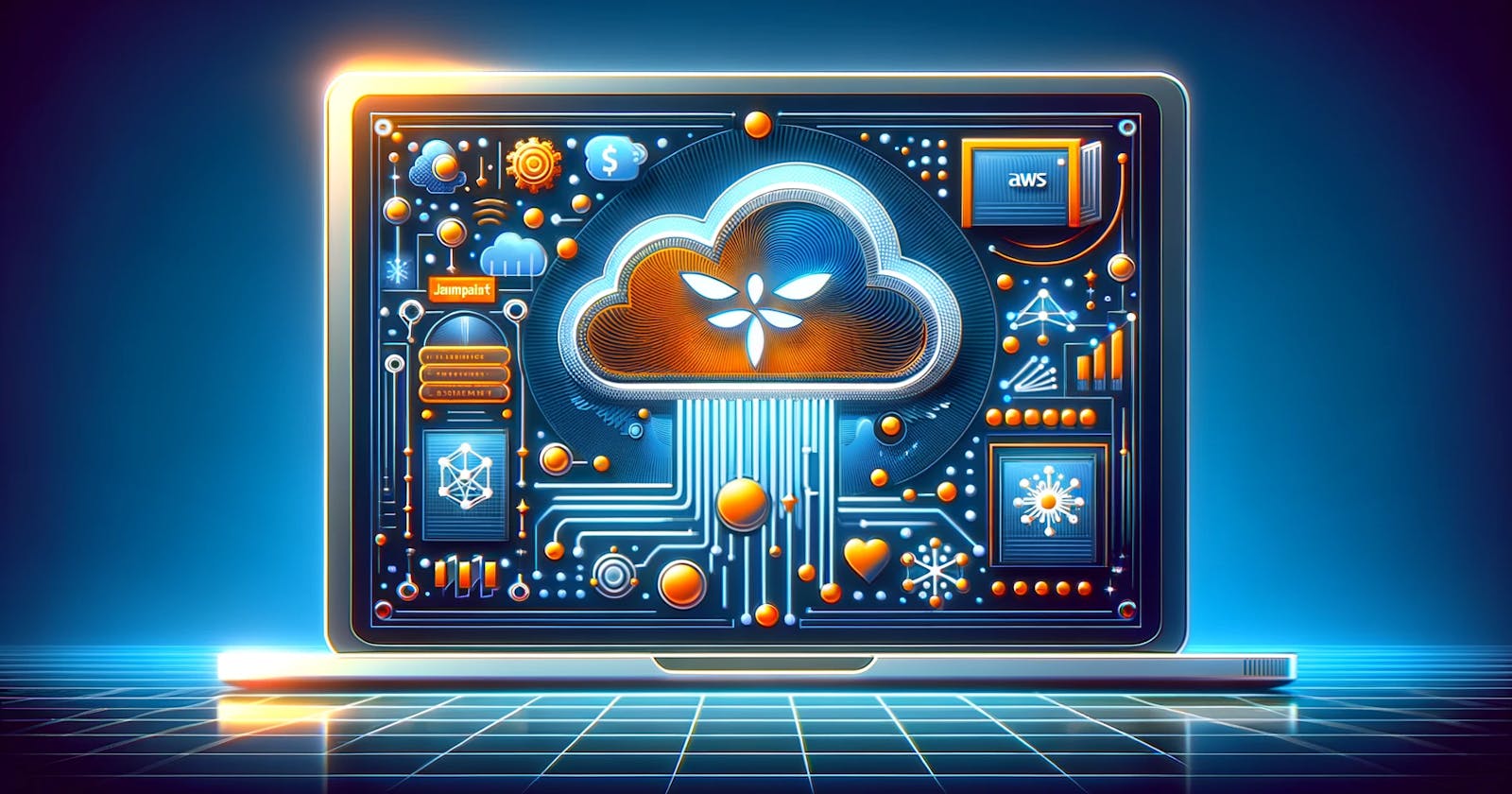Efficient Machine Learning Deployment: Using Hugging Face with AWS SageMaker Endpoints
Welcome back to our ongoing exploration of advanced NLP techniques using Hugging Face and AWS SageMaker. In our previous discussions, we delved into running NLP models in SageMaker notebook instances. Today, we're taking a step further — deploying these models as SageMaker endpoints. This approach is crucial for production-level applications, offering scalability, manageability, and robustness.
The Shift to SageMaker Endpoints
While running models in a SageMaker notebook instance is excellent for development and testing, deploying them as endpoints is where AWS SageMaker truly shines. Endpoints allow for the deployment of models in a secure, scalable, and highly available environment, making them suitable for real-time predictions in production.
Why Deploy to an Endpoint?
Scalability: Automatically scale your inference workload based on the traffic.
High Availability: Ensure your model is always available to meet your application demands.
Managed Environment: Benefit from a fully managed service that handles infrastructure, maintenance, and security.
Deploying Hugging Face Models as SageMaker Endpoints
Let's walk through the process of deploying a Hugging Face model as a SageMaker endpoint.
Step 1: Preparing Your Model
After training or fine-tuning your Hugging Face model, you’ll need to save and store your model in an Amazon S3 bucket. This model will be used by SageMaker for deployment.
from transformers import BartForConditionalGeneration
# Load a pre-trained BERT model for sequence classification
model = BartForConditionalGeneration.from_pretrained('facebook/bart-large-cnn')
model.save_pretrained('./my_model')
Save the model and upload to S3
! tar -czvf my_model.tar.gz -C ./my_model .
s3_resource = boto3.resource('s3')
bucket = s3_resource.Bucket('my-bucket')
bucket.upload_file('my_model.tar.gz', 'my_model/model.tar.gz')
Step 2: Create and Deploy the SageMaker Model
Using the AWS SDK for Python (Boto3) or the SageMaker Python SDK, create a SageMaker model by specifying the S3 path of your model artifacts and the appropriate Hugging Face Docker container image.
from sagemaker.huggingface import HuggingFaceModel
# Create a SageMaker Hugging Face model
huggingface_model = HuggingFaceModel(
model_data='s3://my-bucket/my_model/model.tar.gz',
role='your-iam-role',
transformers_version='4.6',
pytorch_version='1.7',
py_version='py36',
)
# Deploy the model to a SageMaker endpoint
predictor = huggingface_model.deploy(
initial_instance_count=1,
instance_type='ml.m5.large'
)
Step 3: Invoking the Endpoint for Predictions
Once the model is deployed, you can use the endpoint to perform real-time predictions.
conversation_input = {
"inputs": "I'm planning a trip to Paris and looking for recommendations. What are some must-visit places?"
}
# Use the predictor to get the model's response
conversation_output = predictor.predict(conversation_input)
print("Model's response:", conversation_output)
summarization_input = {
"inputs": """
Apple Inc. announced its latest line of products in their September event today. The highlights include the new iPhone model, which features significant camera improvements and longer battery life. The company also unveiled a new series of Apple Watches with enhanced health tracking capabilities. Additionally, updates to the iPad lineup were introduced, featuring faster processors and improved display technology. CEO Tim Cook emphasized Apple's commitment to privacy and environmental sustainability in the product designs.
"""
}
# Use the predictor to get the summarized text
summarization_output = predictor.predict(summarization_input)
print("Summarized Text:", summarization_output)
Step 4: Endpoint Management and Clean-Up
It's crucial to manage the endpoint effectively, scaling it according to demand, monitoring its performance, and deleting it when not in use to avoid unnecessary costs.
predictor.delete_model()
predictor.delete_endpoint()
Using SageMaker Jump Start Models
Amazon AWS offers a selection of Large Language Models (LLMs) as part of its SageMaker JumpStart offerings. This collection includes models like Falcon, among others, providing users with advanced NLP capabilities. To access the most current and comprehensive list of available LLMs in SageMaker JumpStart, it's recommended to consult the official AWS documentation or visit the SageMaker JumpStart page within the AWS Management Console. This ensures you have the latest information on the models and their features.
# install dependencies
!pip install sagemaker --quiet --upgrade --force-reinstall
!pip install ipywidgets==7.0.0 --quiet
# The model we will use
model_id = "huggingface-llm-falcon-7b-instruct-bf16"
# Deploy the model
from sagemaker.jumpstart.model import JumpStartModel
my_model = JumpStartModel(model_id=model_id)
predictor = my_model.deploy()
# Use the model
prompt = "Tell me about Amazon SageMaker."
payload = {
"inputs": prompt,
"parameters": {
"do_sample": True,
"top_p": 0.9,
"temperature": 0.8,
"max_new_tokens": 1024,
"stop": ["<|endoftext|>", "</s>"]
}
}
response = predictor.predict(payload)
print(response[0]["generated_text"])
# Cleanup
predictor.delete_model()
predictor.delete_endpoint()
Best Practices and Considerations
Instance Selection: Choose an instance type that balances cost and performance based on your model's needs.
Monitoring: Utilize SageMaker's monitoring features to keep an eye on the endpoint's health and performance.
Security: Ensure that your AWS IAM roles and network configurations adhere to your organization's security policies.
Conclusion
Deploying Hugging Face models as AWS SageMaker endpoints opens a new realm of possibilities for production-level NLP applications. This method offers the flexibility, scalability, and reliability needed for deploying sophisticated machine learning models in real-world scenarios. As we continue to embrace these advanced technologies, the path to innovative AI solutions becomes more streamlined and accessible.